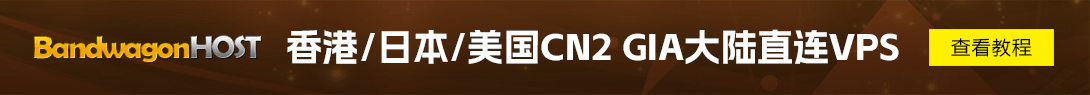Lifecycle Controller update required 不要着急,改一下配置应该就可以了。

Or an even more easy option is to enter to the system bios setting (F2) then go to “iDRAC settings”. Browse to the “lifecycle controller”. And Change the settings “lifecycle controller” to Enable insted of recovery mode.
开机按F2,在iDRAC setting 中 ,将lifecycle controller,更改为Enable,就可以了。
PS:(要一直往下翻,没有在第一页)

未经允许不得转载:王超博客 » DELL服务器Lifecycle Controller update required解决方法
 王超博客
王超博客