安装好cPanel,默认是采用https(SSL)访问,需要取消https(SSL)模式,方法如下:
1.通过WHM管理面板取消SSL
登录WHM管理面板找到路径 Main >> Server Configuration >> Tweak Settings
- Always redirect to SSL -> on
- Require SSL -> off
2.通过命令取消SSL
vi /var/cpanel/cpanel.config
由于参数很多,我们可以通过vi编辑命令中的搜索来查找:
查找第一个参数“requiressl”
requiressl
修改为
requiressl=0
第二个参数“alwaysredirecttossl”
alwaysredirecttossl
修改为
alwaysredirecttossl=0
保存退出!
执行更新调整命令
/usr/local/cpanel/whostmgr/bin/whostmgr2 --updatetweaksettings
修改后WHM&cPanel的访问方式有2种:http 和 https(SSL)
WHM管理面板http访问端口:2086
WHM管理面板https访问端口:2087
cPanel客户端http访问端口:2082
cPanel客户端https访问端口:2083
未经允许不得转载:王超博客 » WHM&cPanel取消SSL访问
 王超博客
王超博客